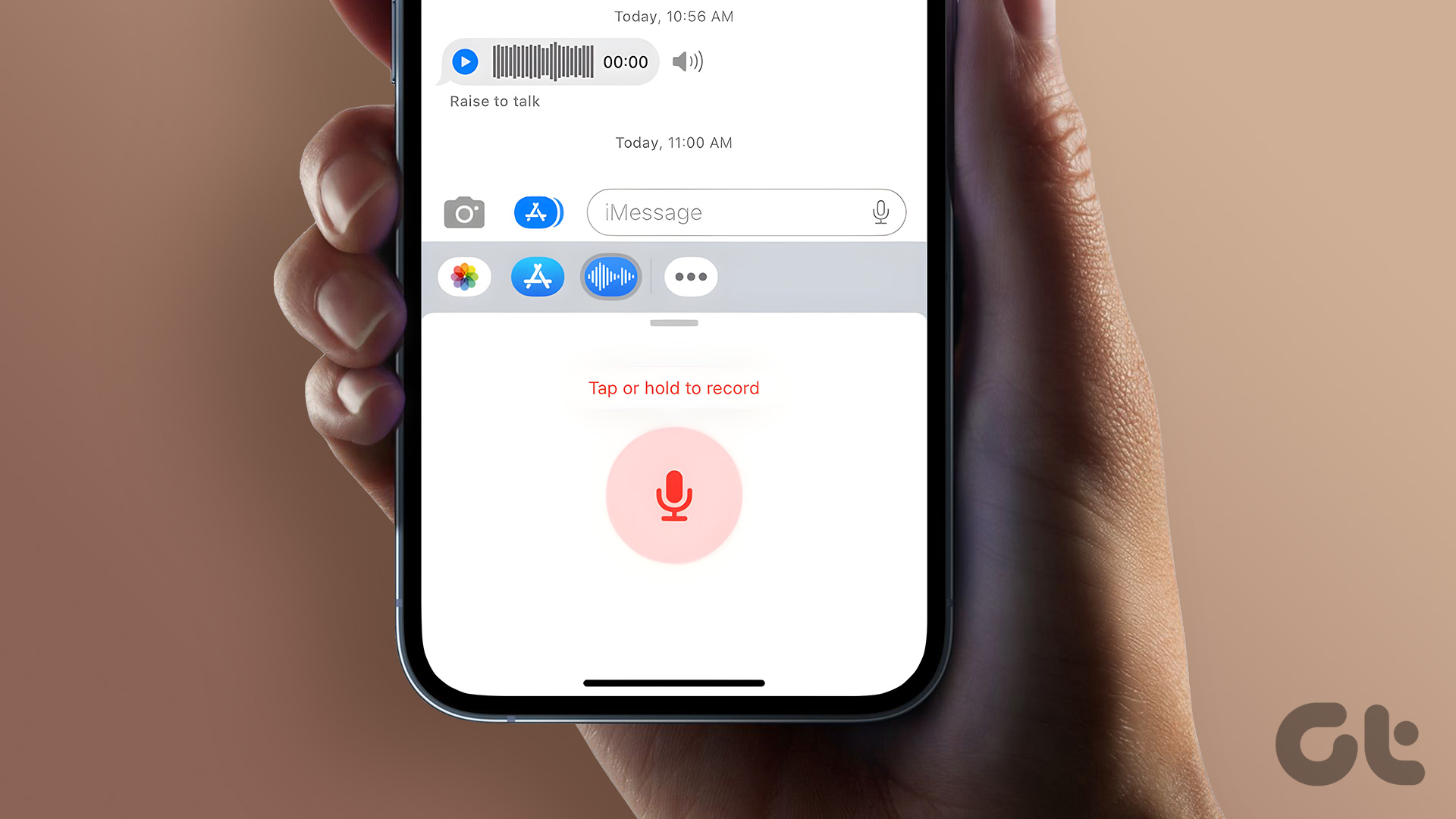With WhatsApp, it is easier to stay close to friends and family, thanks to its voice message feature. If you cannot type a reply or a message, you can record and send a voice message. If you like to post a voice note as your WhatsApp Status, you can also do that.

But what if you receive a WhatsApp voice message, but you can’t listen to what it is saying? That’s what some users face while using the app on their iPhones. If you are also dealing with a similar situation, this post shares the best fixes for WhatsApp voice message playing at low volume on iPhone.
1. Check the Volume Levels on Your iPhone
Starting with the basic solution, you should check the volume levels of your iPhone to fix the issue of low volume on WhatsApp voice message. You might have reduced the volume levels while working or at a place requiring you to do so. If you have enabled Silent Mode using the side switch, move it upwards to disable it.
Apart from using the volume buttons on the side of your iPhone, here’s how you can increase the volume levels.
Step 1: Open the Settings app on your iPhone.

Step 2: Tap on Sound and Haptics.

Step 3: Under Ringtone and Volume, use the slider to increase the volume levels.

Step 4: Close Settings and open WhatsApp to check if the problem is solved.

2. Avoid Activating the Proximity Sensor
Another common reason your WhatsApp voice message starts playing at low volume is the Proximity Sensor on your iPhone. If you are in a busy street with lots of noise, you will naturally choose to bring your iPhone close to your ear to listen to the voice message. But this often unintentionally triggers the Proximity Sensor, which turns off the display and reduces the voice message volume. You can be mindful of this and check if this solves the issue.
3. Disable Bluetooth Connections
We suggest disconnecting any Bluetooth devices with your iPhone if you have connected them. If your WhatsApp voice message is playing at low volume or there’s no sound at all, the connected device may be playing your voice message instead of using your iPhone speaker.
Here’s how you can check and remove the connected device.
Step 1: Open the Settings app on your iPhone.

Step 2: Tap on Bluetooth.
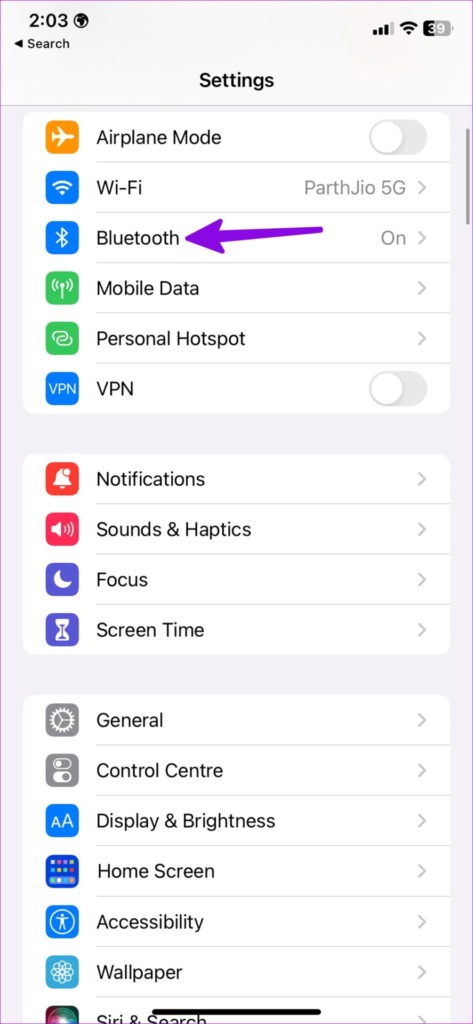
Step 3: Tap the ‘i’ icon next to the name of your connected device.

Step 4: Select Forget Device.

Step 5: Tap on Forget Device again to confirm.

Step 6: Close Settings and open WhatsApp to check if the problem is solved.

4. Send the Voice Message Again
If your contact says that your WhatsApp voice message is playing at low volume, it is possible that it was not recorded. If you see a flat line in the voice message icon in your chat, it means that sound was not recorded. We suggest sending the voice message again to your contact on WhatsApp.
5. Force Quit and Relaunch WhatsApp
Force quit and relaunch can solve most of the app-related issues on your iPhone. We suggest you try the same for WhatsApp.
Step 1: On your iPhone home screen, swipe up and hold to reveal the background app windows.
Step 2: Swipe right to look for WhatsApp. Then swipe up and remove the app.

Step 3: Open WhatsApp again to check if the problem is solved.

6. Update WhatsApp
If none of the solutions work, we suggest updating the version of WhatsApp on your iPhone. That should help eliminate the bugs or glitches that are causing this issue of voice messages playing at low volume. You can use the following link to update WhatsApp.
Listen to Voice Messages
These solutions will help you remove WhatsApp voice messages playing at low volume on your iPhone. You can also save the voice messages you receive from friends and family on your iPhone on special occasions. If you want to learn more, refer to our post on how to save WhatsApp audio on your iPhone.
Last updated on 09 June, 2023
The above article may contain affiliate links which help support Guiding Tech. However, it does not affect our editorial integrity. The content remains unbiased and authentic.