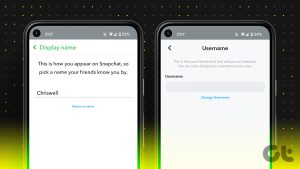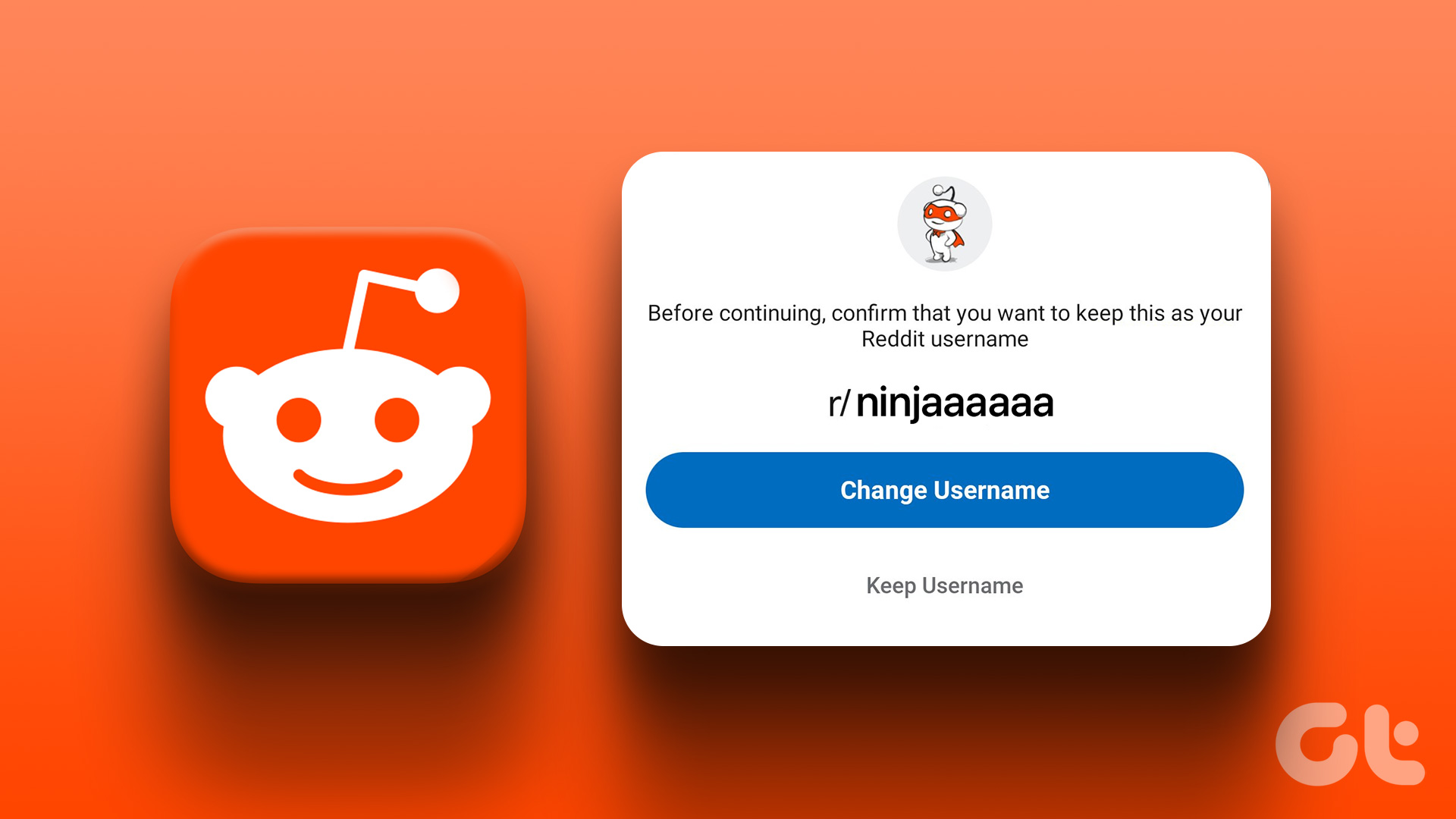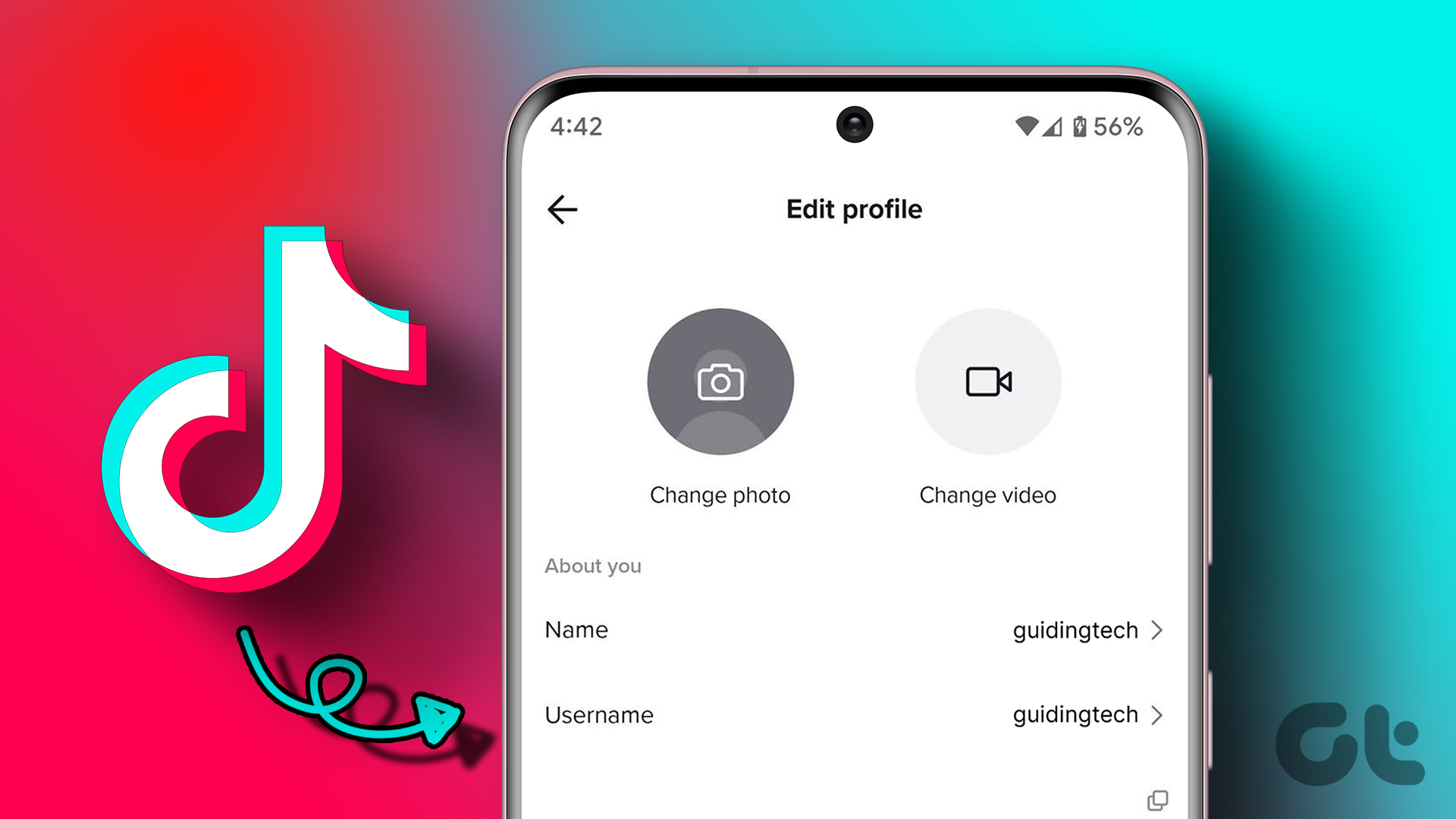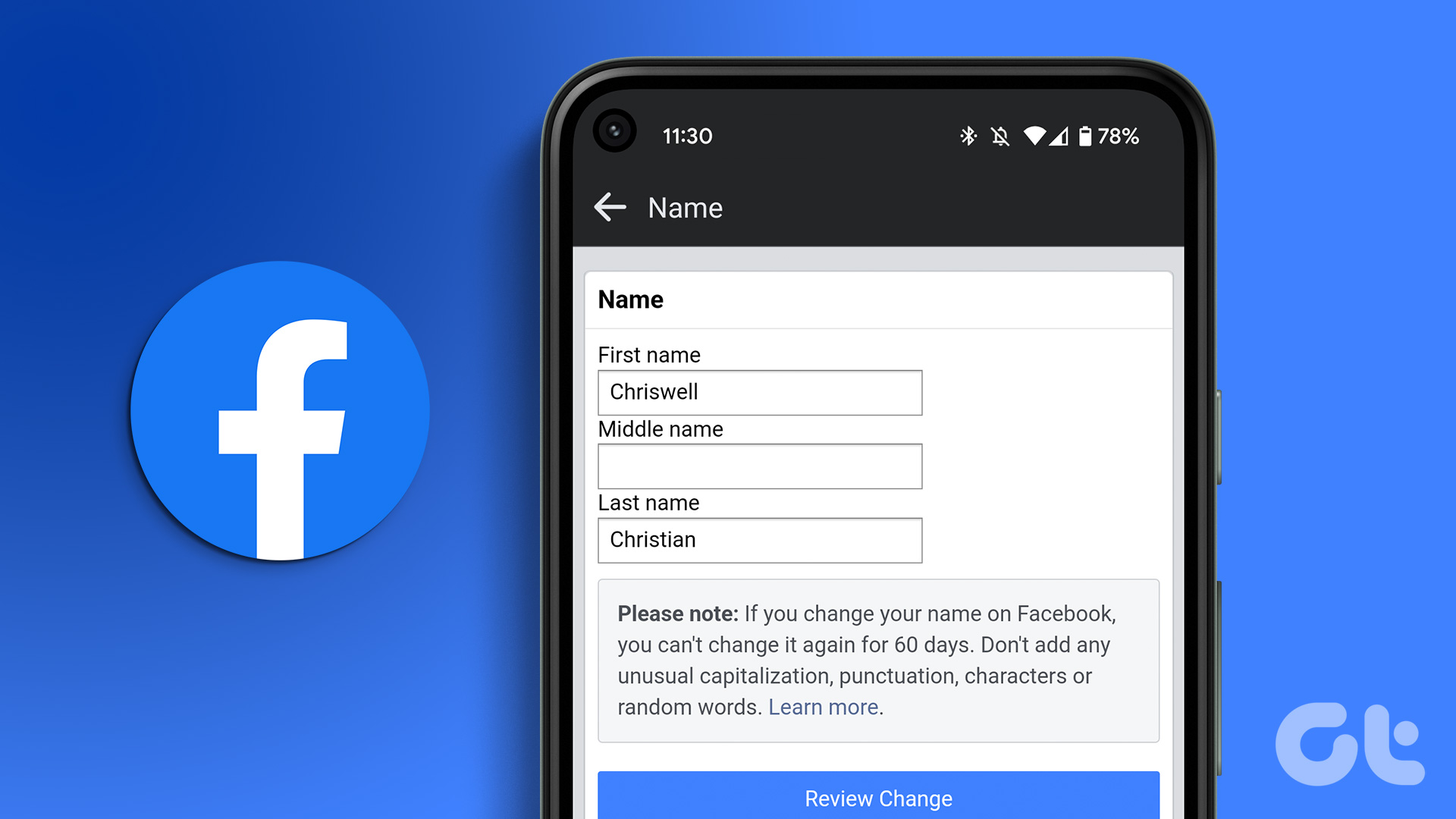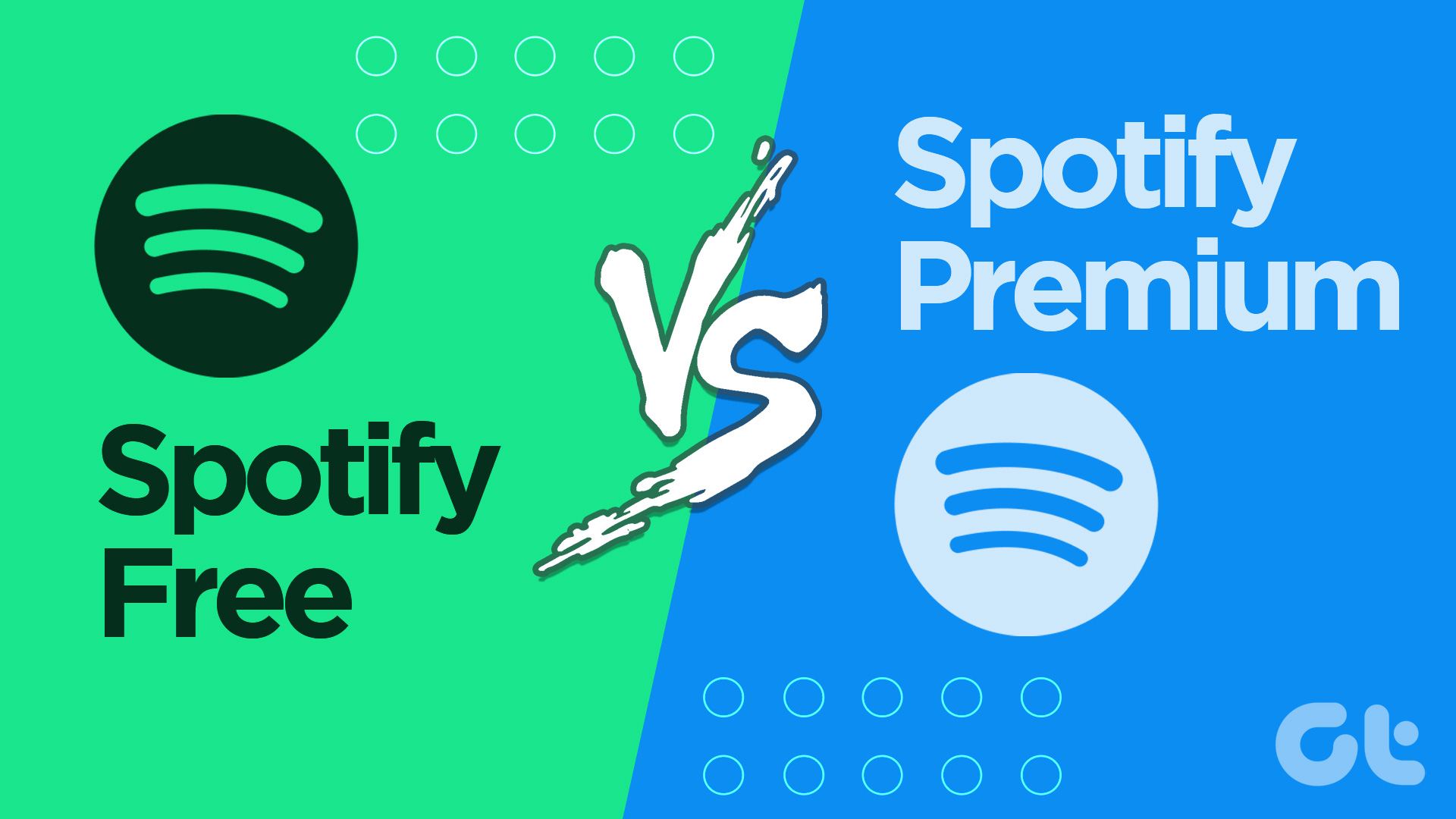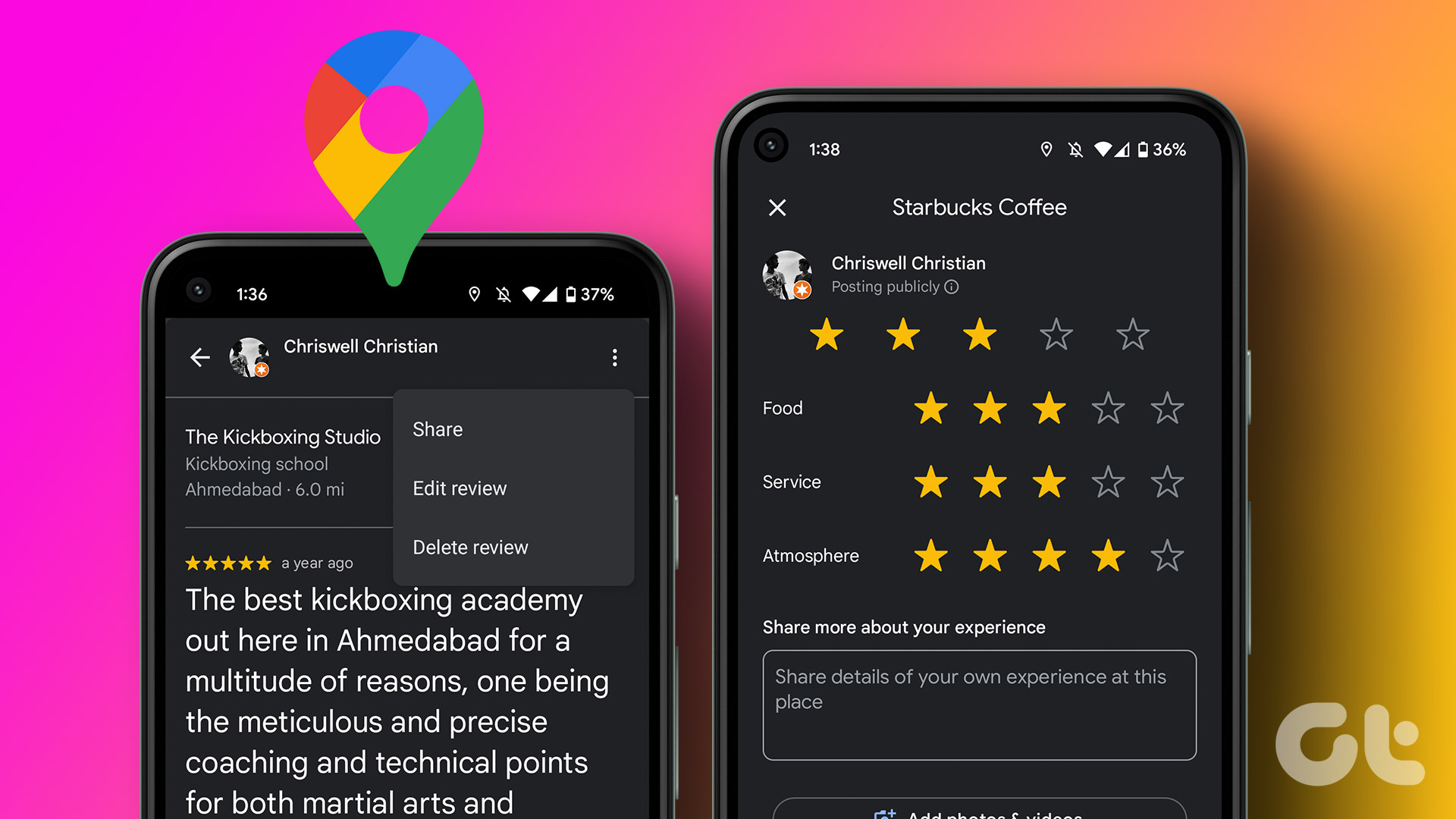Spotify is one of the most popular music streaming services. With an impressive user base of nearly half a billion active users, the best way to distinguish each user is by their user name. By default, Spotify assigns you a username upon creating an account. However, is there an option to change your username on Spotify?

This guide will explore and answer all your queries related to your Spotify username, along with everything you need to know about your display name. Let’s begin.
Can You Change Your Spotify Username
Unfortunately, you cannot change your Spotify username. It is auto-assigned when you create an account on Spotify and is unique to every user. However, if you wish to view it, move on to the next section.
How to Find Spotify Username
Unlike other social media platforms, Spotify usernames are not prominently displayed or used for identification. Instead, Spotify relies primarily on user profiles, which include your display name, profile picture, and bio. The username, also known as your ‘Spotify URI’, is typically used for such internal purposes as sharing playlists or specific songs.
Spotify introduced these changes in 2018, and ever since, usernames have been composed with a set of numbers and characters. Regardless, if you are still curious, here’s how you can find your Spotify username:
On Android and iOS Devices
Step 1: Open the Spotify app and tap the gear icon at the top right corner.
Step 2: Tap on your account name.
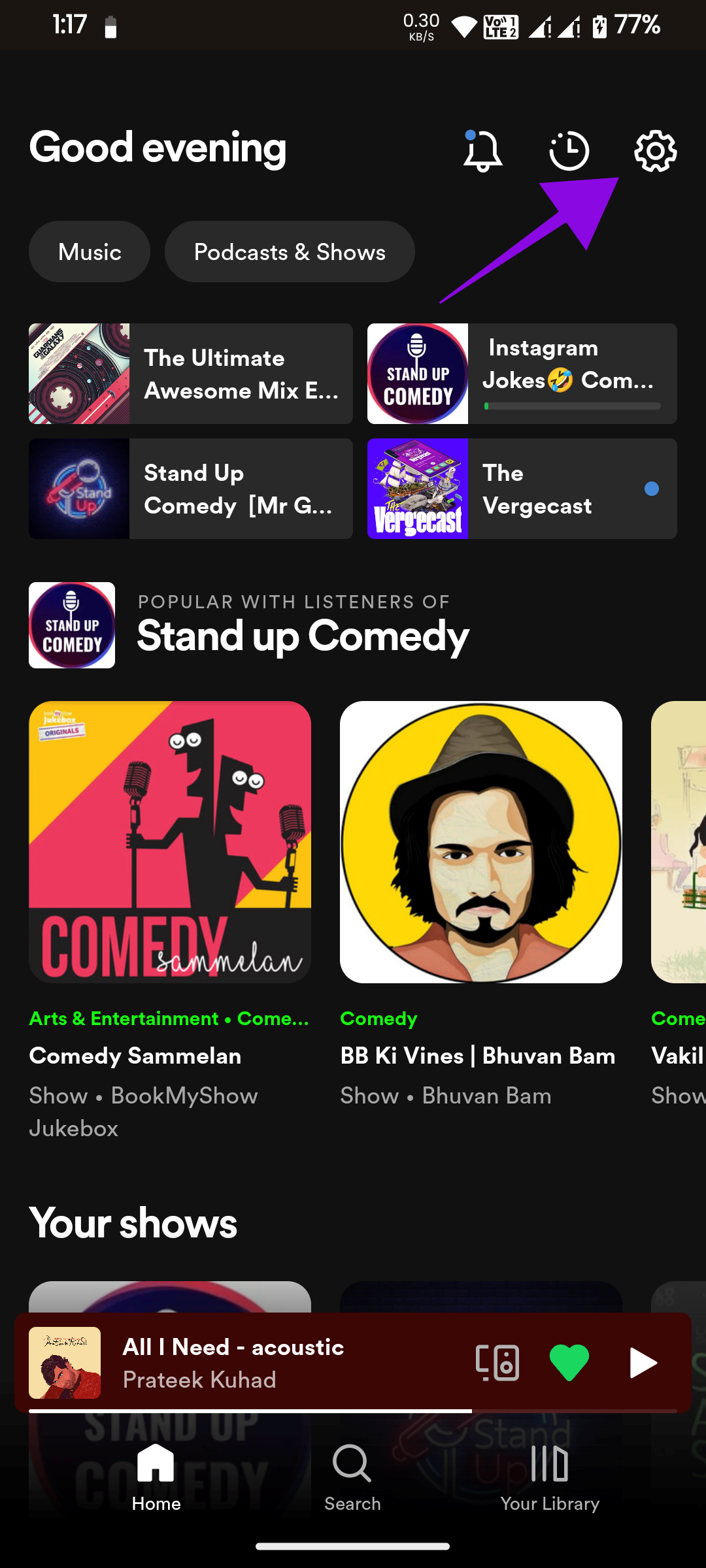
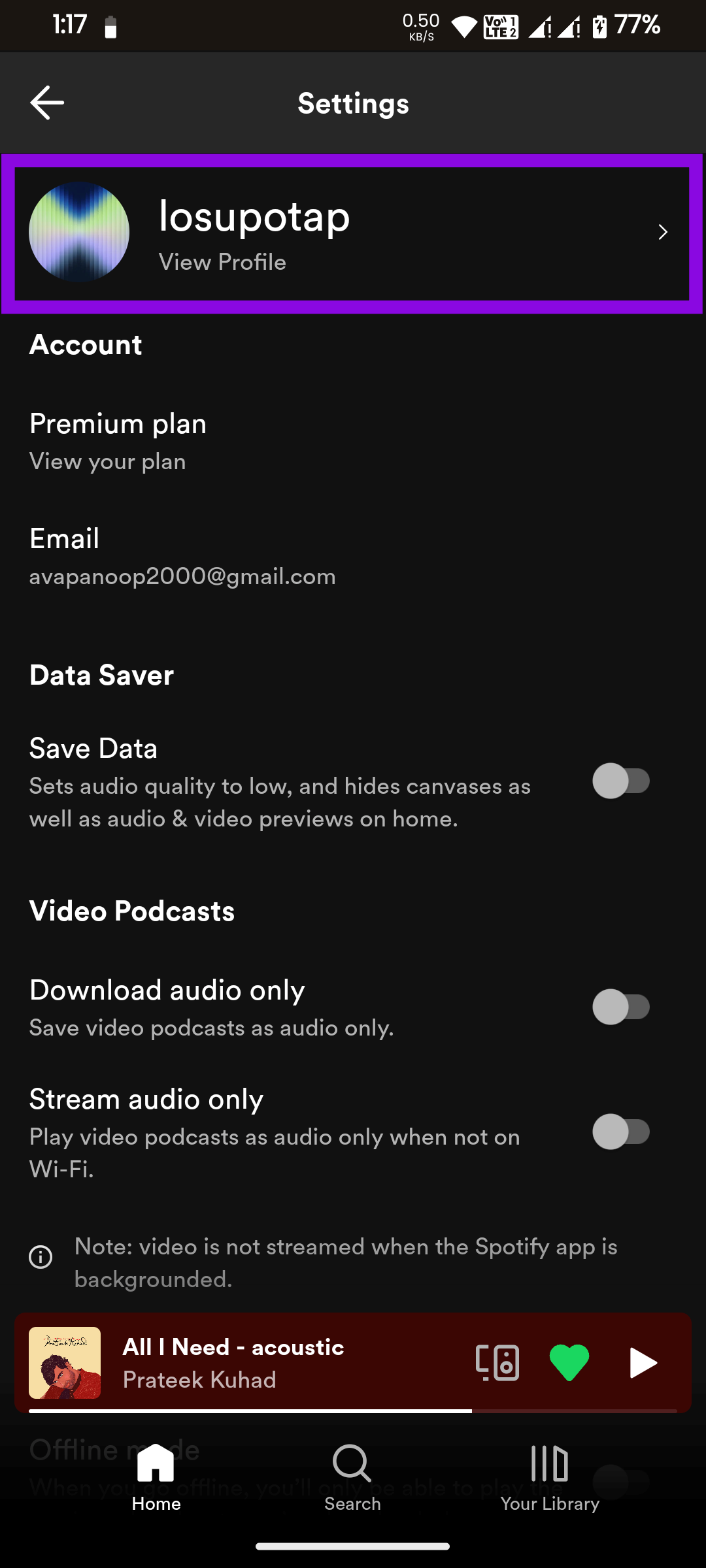
Step 3: Tap the three dots below your name and choose Share.
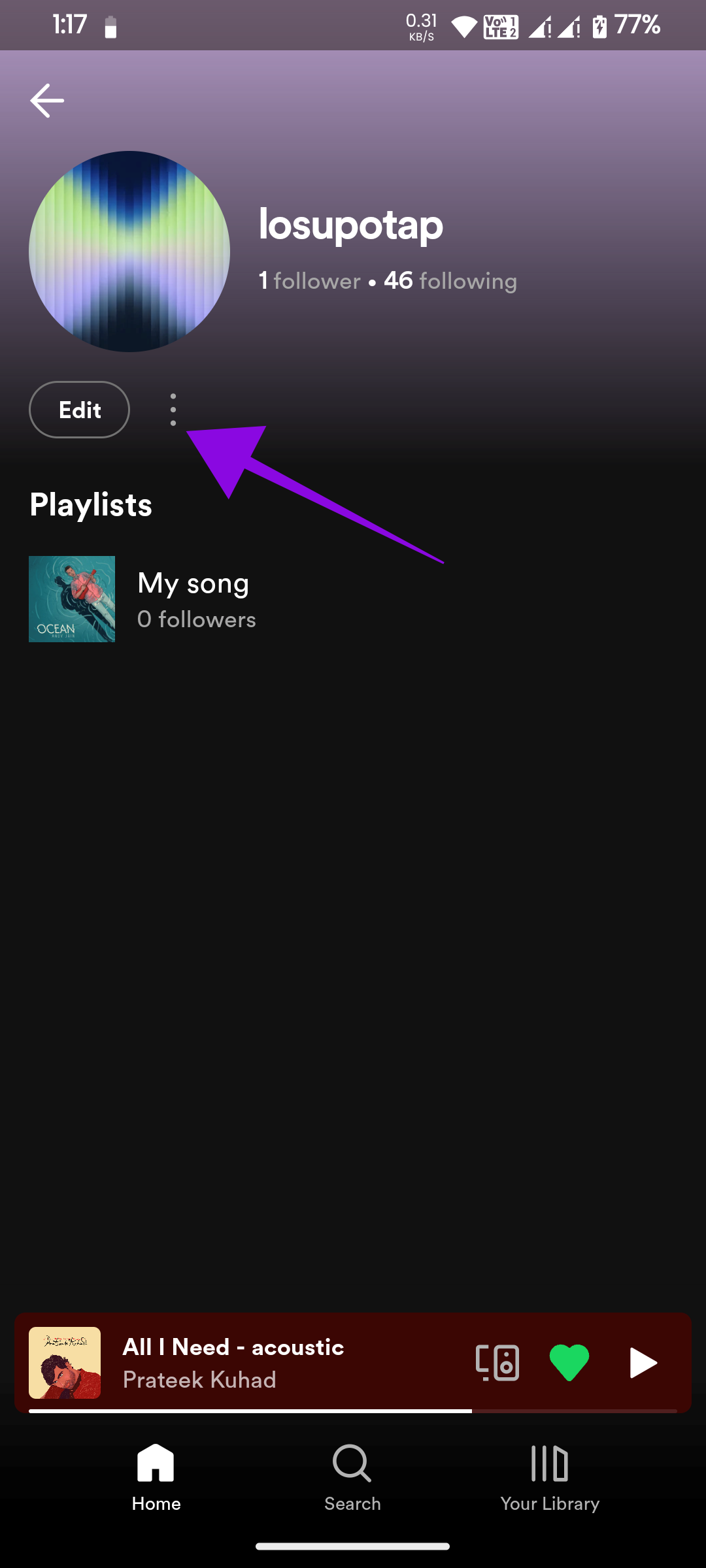
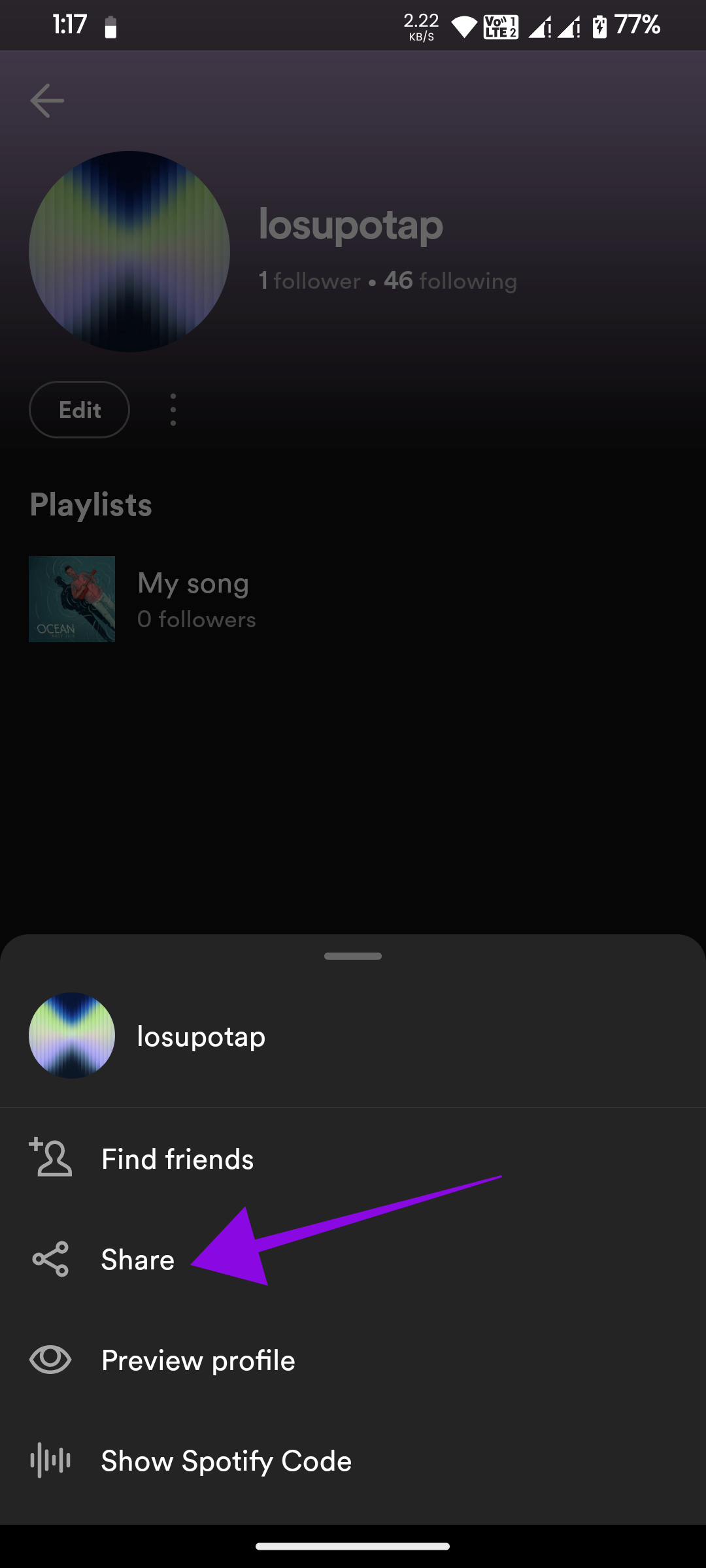
Step 4: Choose Copy link and paste the link anywhere.
In the link ‘https://open.spotify.com/user/98tc3kiw2li6c5u2……..’ all the characters after /user/ is your username.
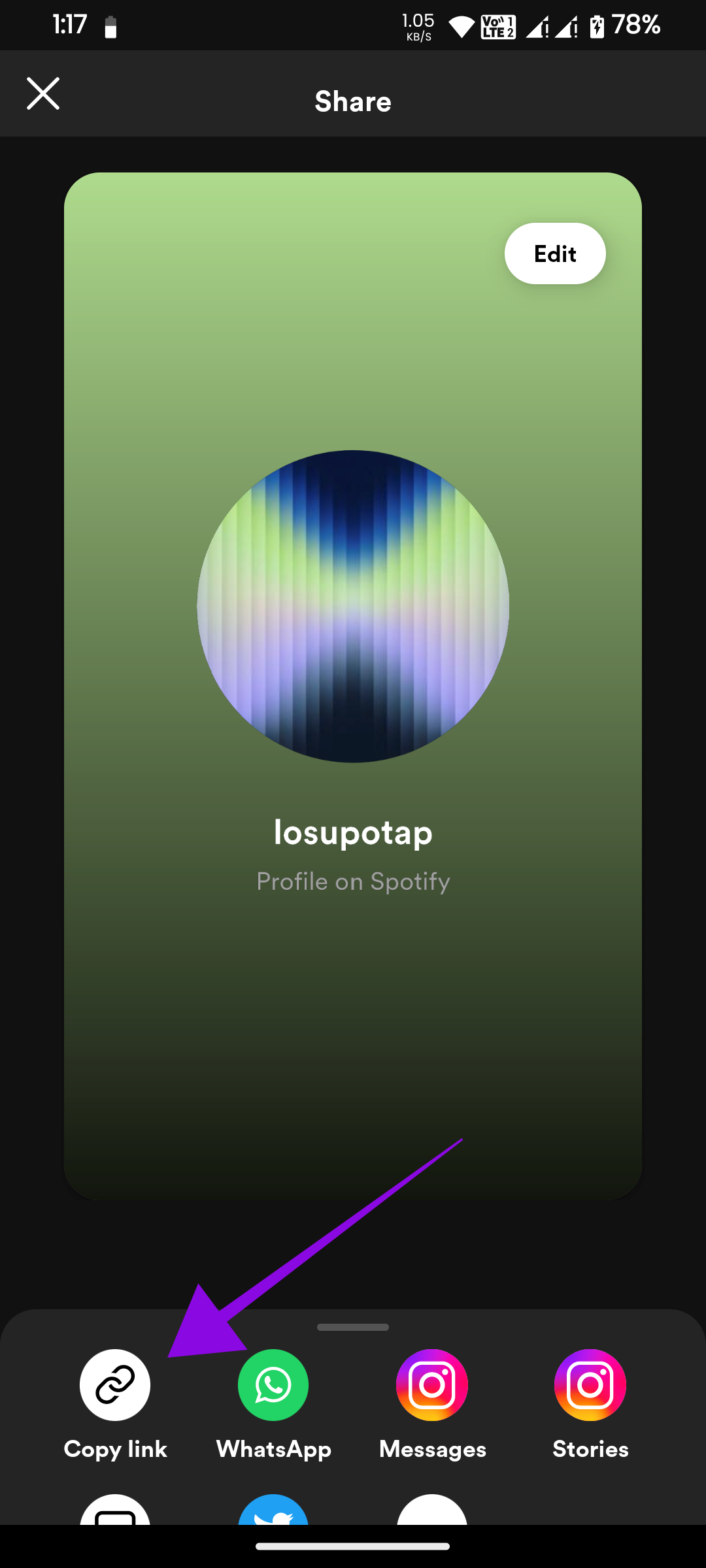
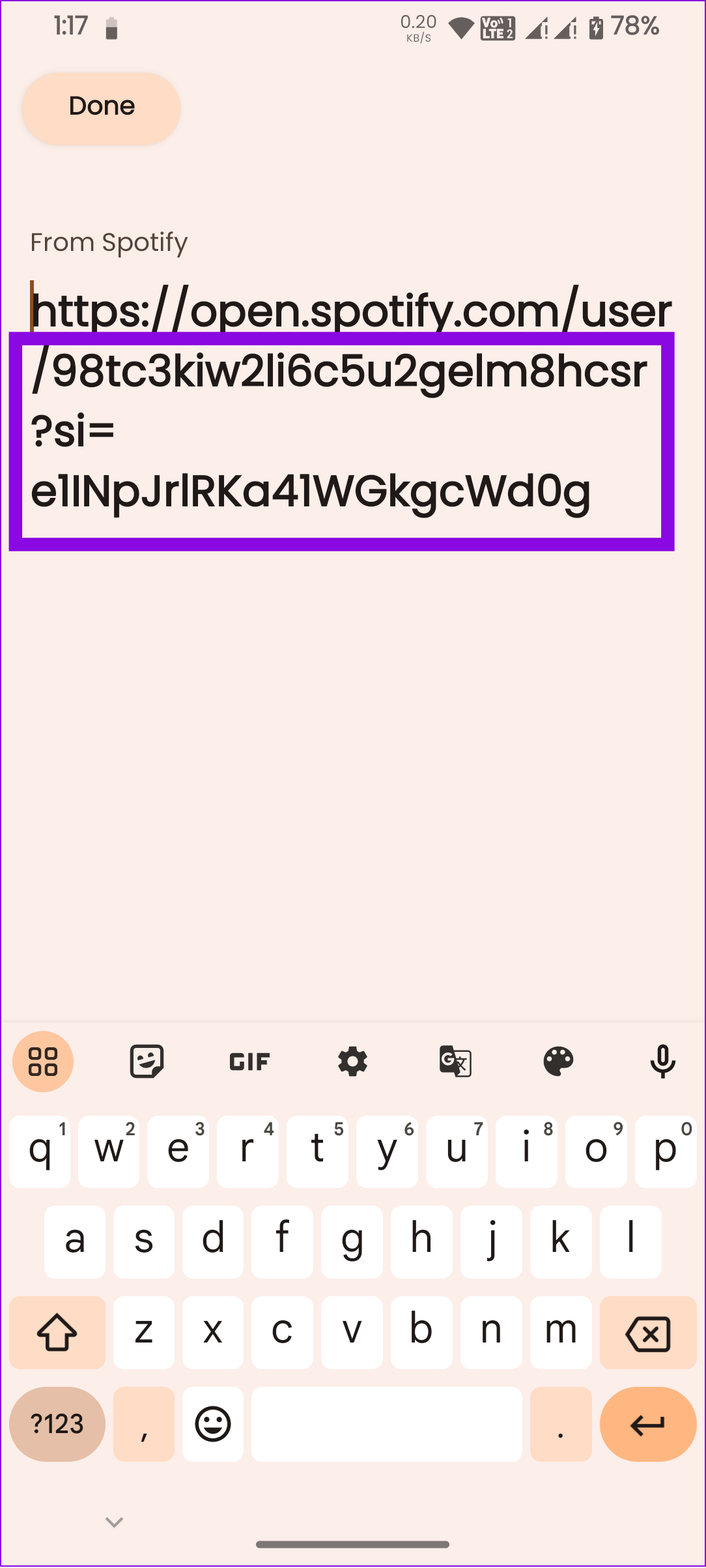
On Desktop
Step 1: Open Spotify on your browser or from the link below and log in to your account.
Step 2: Click your profile icon and choose Account.
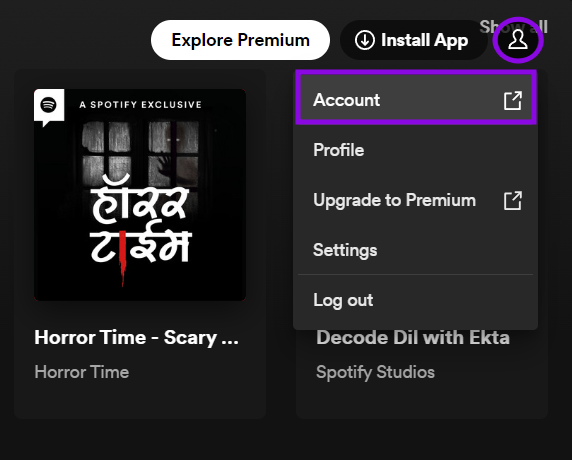
You will see your account username on this page.
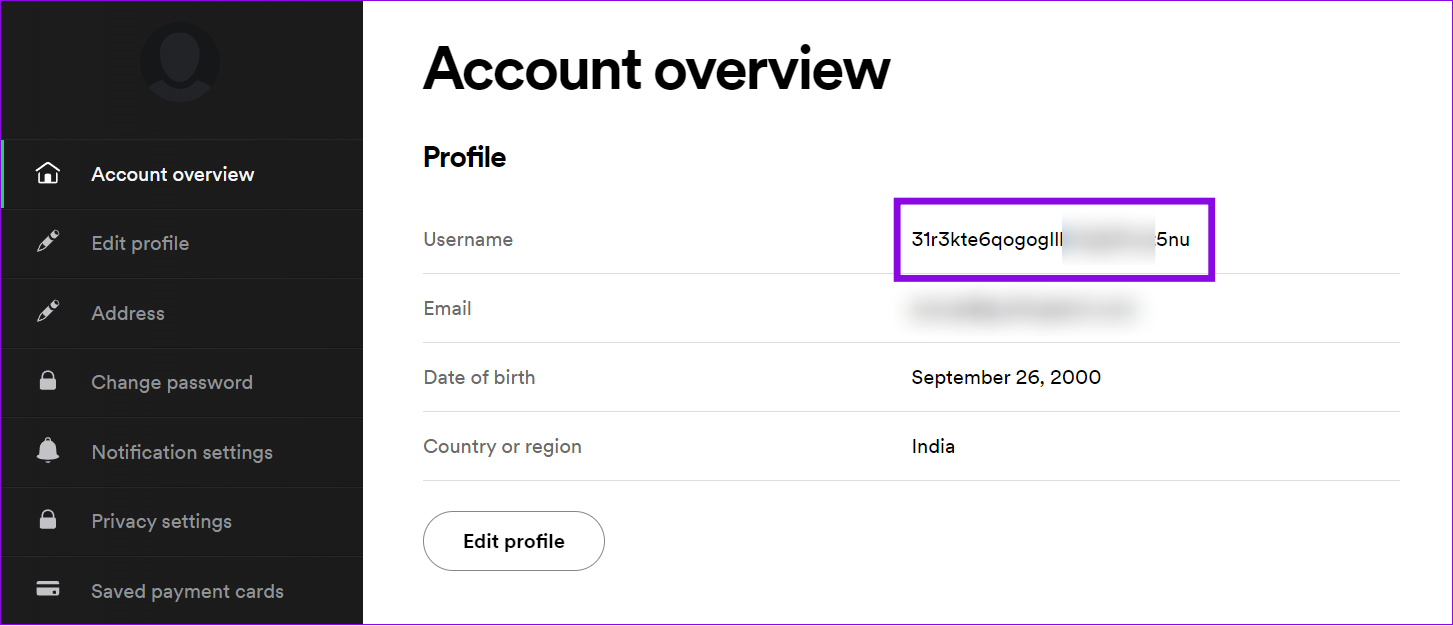
Also Read: Why does Spotify take up so much storage and how to fix it
How to Change Display Name in Spotify
Even if changing your username on Spotify is impossible, don’t leave your hopes. However, you can change your display name on Spotify, as this is the name that will be showcased to everyone who visits your profile. The username will be only used in links and by Spotify to identify each user.
So, let’s look at how to change Spotify’s display name to your profile.
On iOS and Android Devices
Step 1: Open the Spotify app on your smartphone.
Step 2: Tap the gear icon at the top right corner and choose your account.
Tip: If you are on any other screen, tap the Home button and repeat the step.
Step 3: Next, tap on your name.
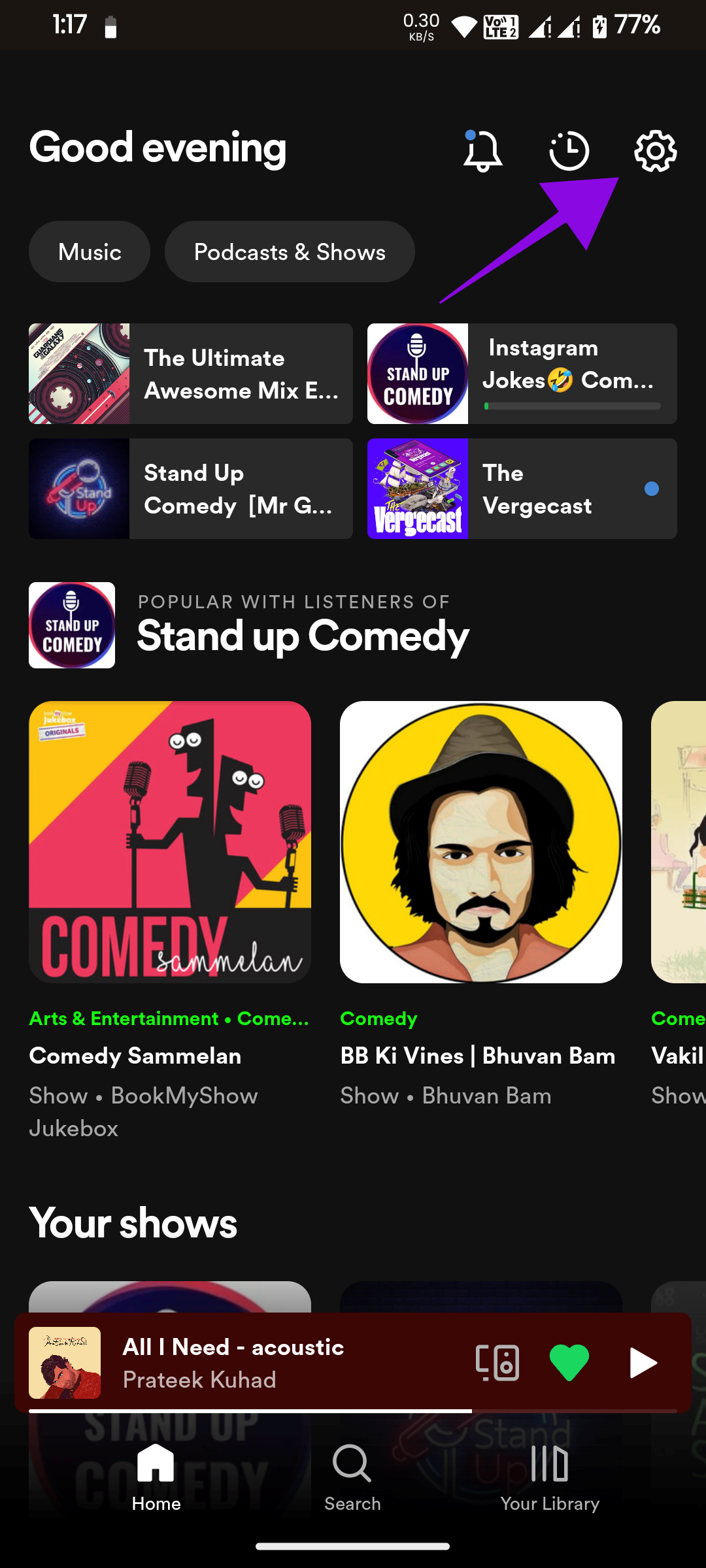
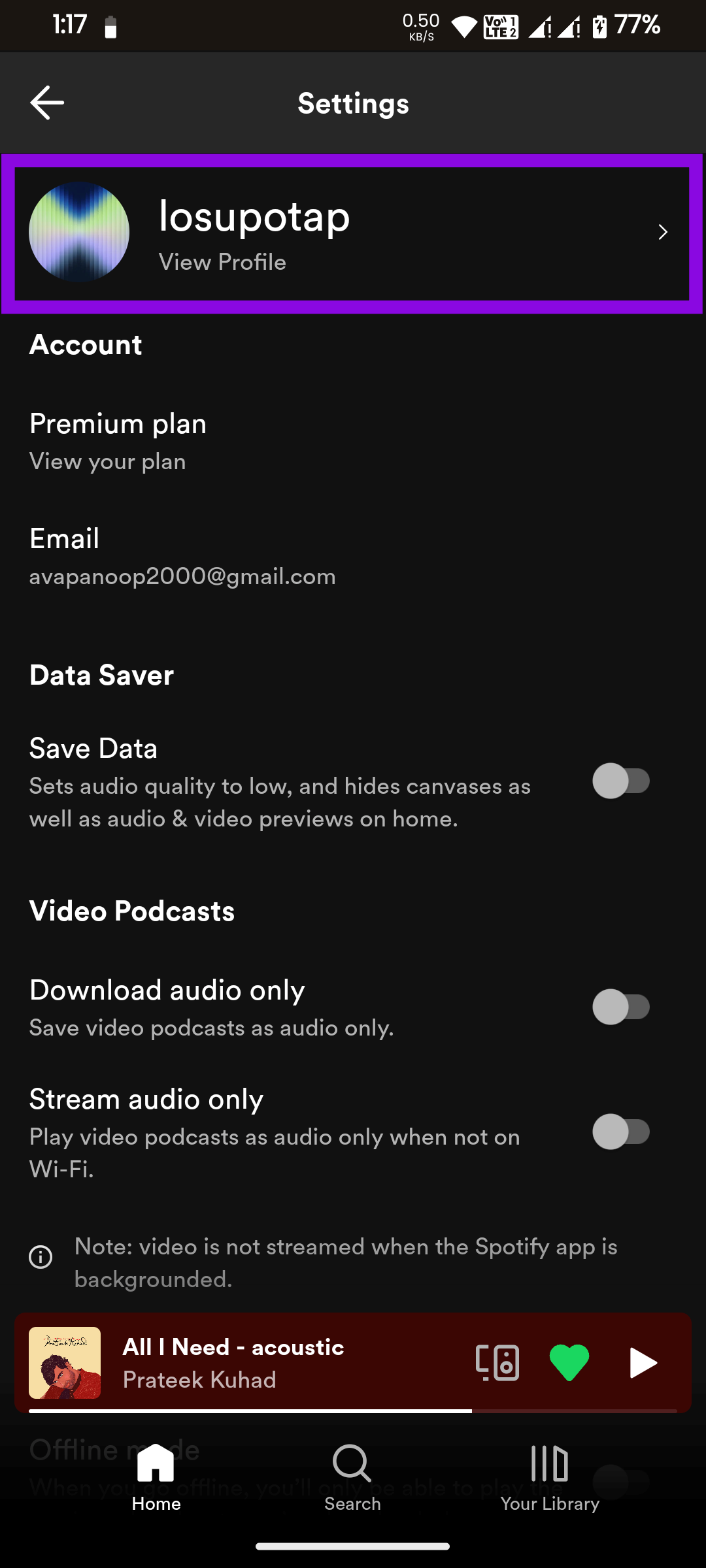
Step 4: Choose Edit.
Step 5: Tap on your name to edit it and enter your new display name.
Step 6: Once done, tap Save.
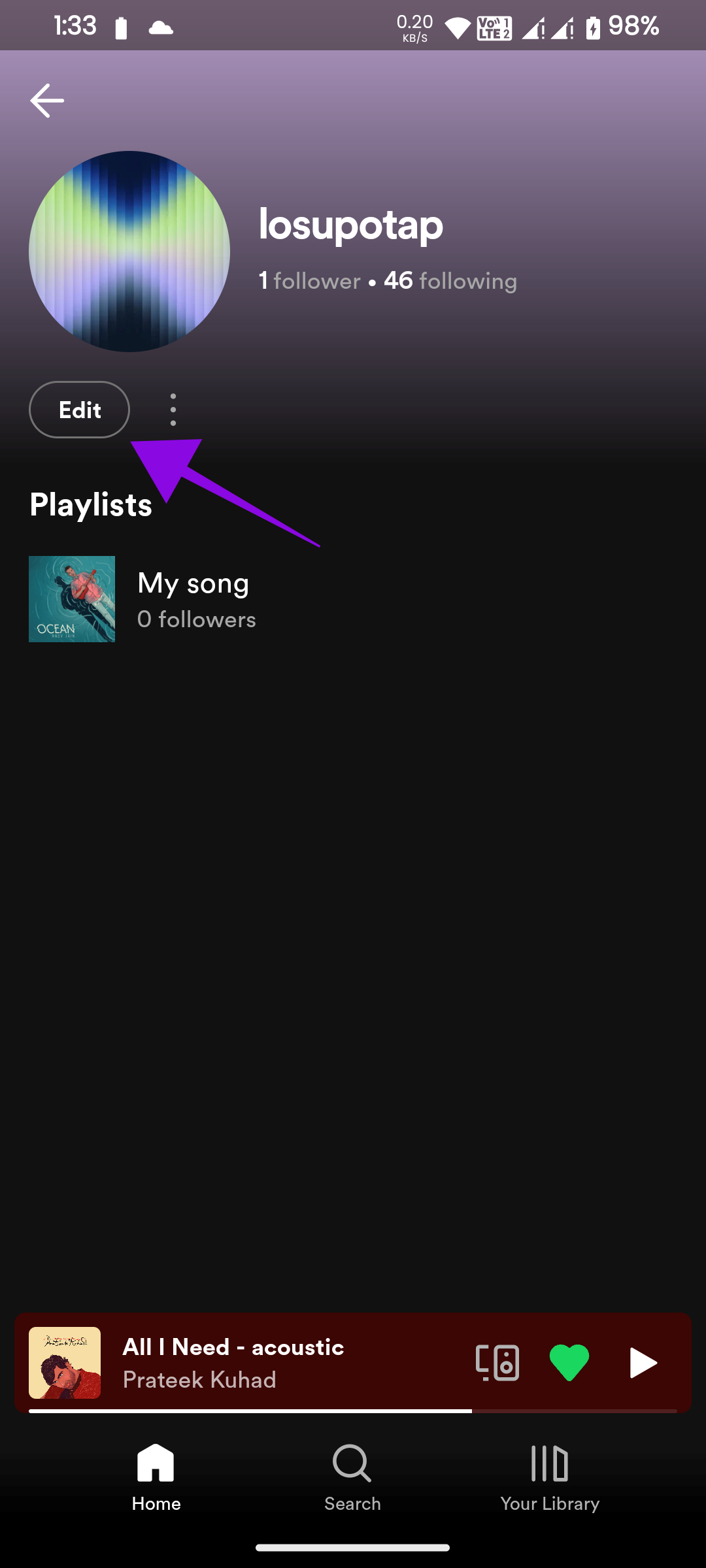
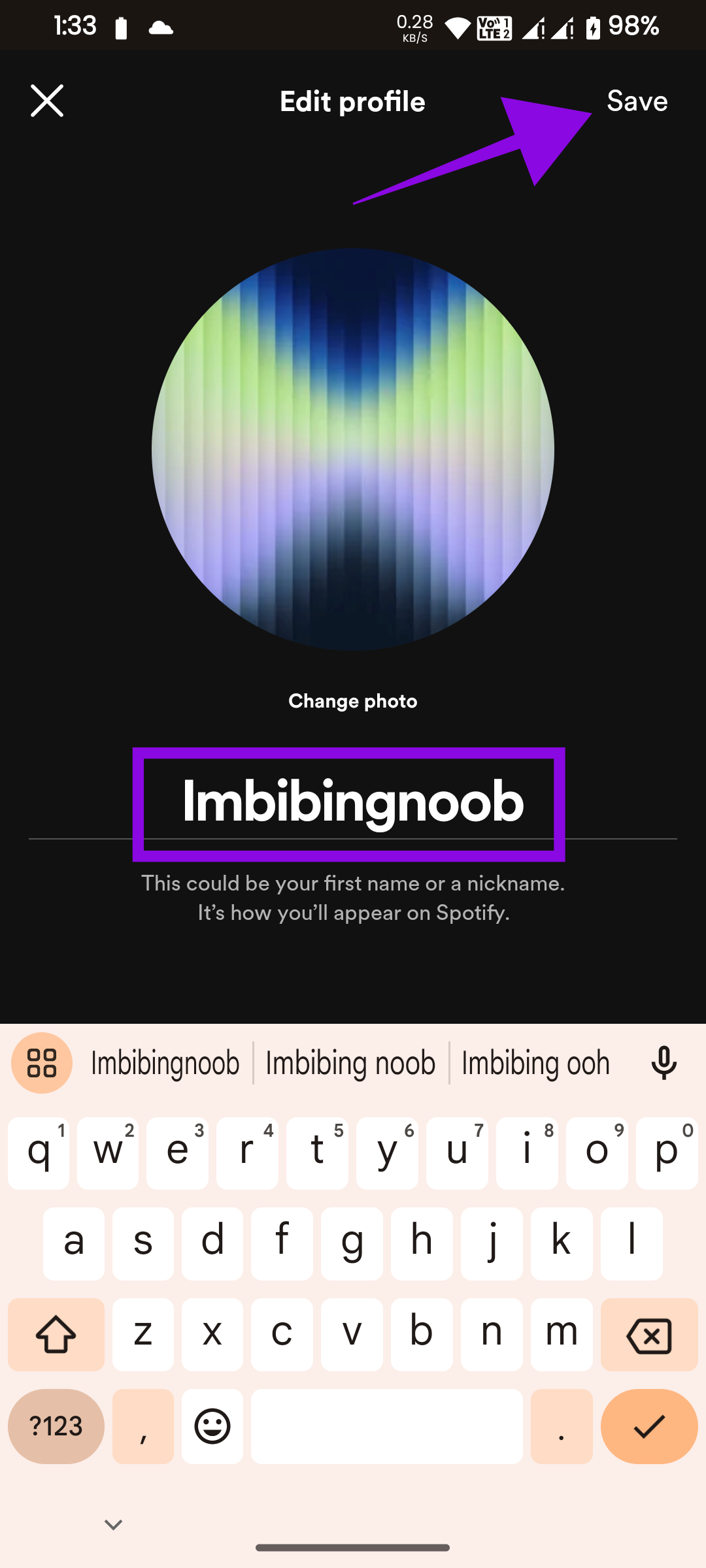
On Desktop
Step 1: Open Spotify on your browser or from the link below and log in to your account.
Step 2: Click your profile icon and choose Profile.
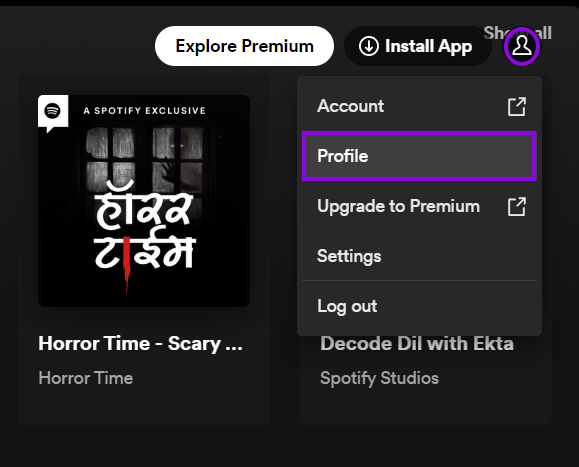
Step 3: Choose the three dots below your name and select Edit profile.
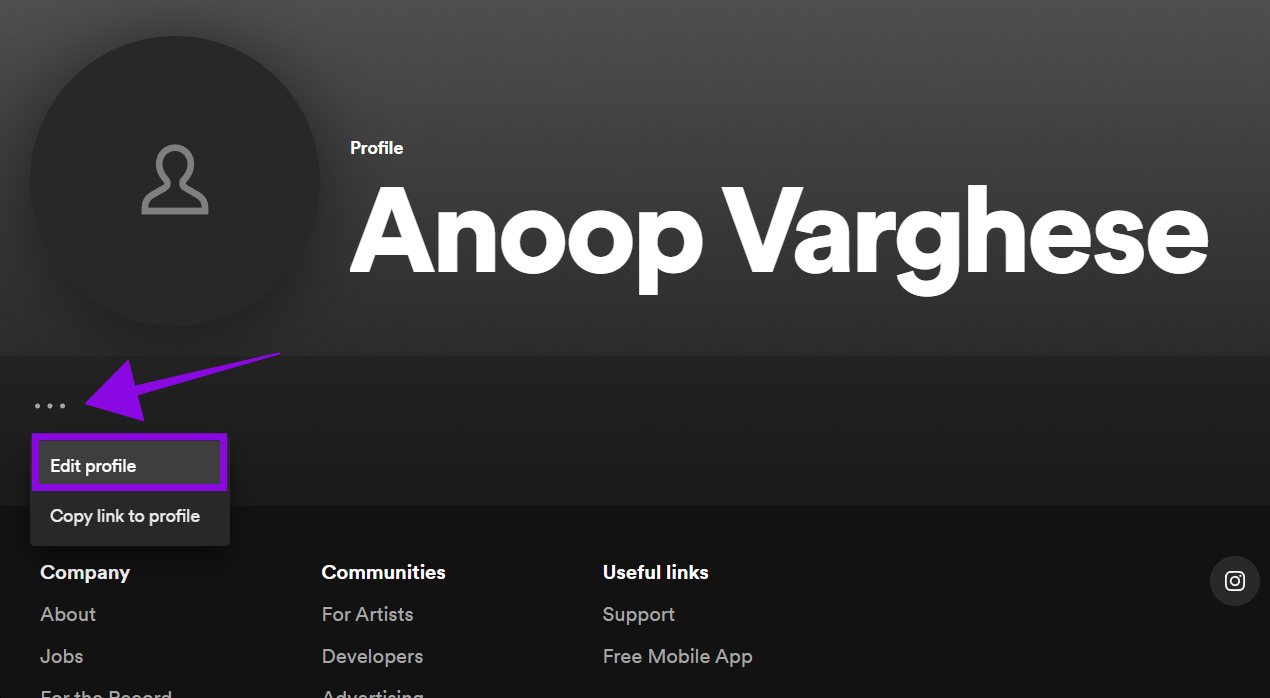
Step 4: Add the display name and choose Save.
Also read: Rename your Spotify playlist
FAQs on Changing Spotify Username
By default, Spotify uses the name you have given while creating your Spotify account. However, users can find and change their Spotify display name from the steps mentioned above.
It is possible to modify your display name as frequently as possible. As for the length of the display name, Spotify allows users to use a maximum character limit of 30.
Spotify artists have access to general information about their audiences, but they do not have access to specific details about individual listeners.
Yes. Users can use the same display name on Spotify.
No. Usernames are not necessary to log in to Spotify. You can use the password and the email address linked to your account or use alternative login methods such as Google and Facebook login.
Use the Name You Like
While the options to change your username in Spotify are restricted, you can still change your display name. This makes sense, as users will see your display name, not your username. Thankfully, changing the display name is as easy as playing a song on Spotify.
We hope this guide helped you find Spotify username and change the display name. If you still have doubts or queries, share them in the comments section.
Last updated on 11 July, 2023
The above article may contain affiliate links which help support Guiding Tech. However, it does not affect our editorial integrity. The content remains unbiased and authentic.